Combine Authentication Methods
Last updated:
Introduction
Tyk allows you to chain multiple authentication methods together so that each authentication must be successful for access to be granted to the API. For example, you can use an Access Token in combination with Basic Auth or with a JSON Web Token.
Base Identity Provider
When you configure Tyk to use multiple authentication methods, you must declare one to be the base identity provider. The session object (access key/token) provided in that authentication step will be used by Tyk as the common “request context” and hence the source of truth for authorization (access control, rate limits and quotas).
You declare the base identity provider using the server.authentication.baseIdentityProvider field in the Tyk Vendor Extension (Tyk Classic: base_identity_provided_by).
Enable Multi (Chained) Authentication win the API Designer
You can configure chained authentication using the Dashboard UI by following these steps:
-
Enable Authentication in the Servers section
-
Select the Multiple Authentication Mechanisms option from the drop-down list.
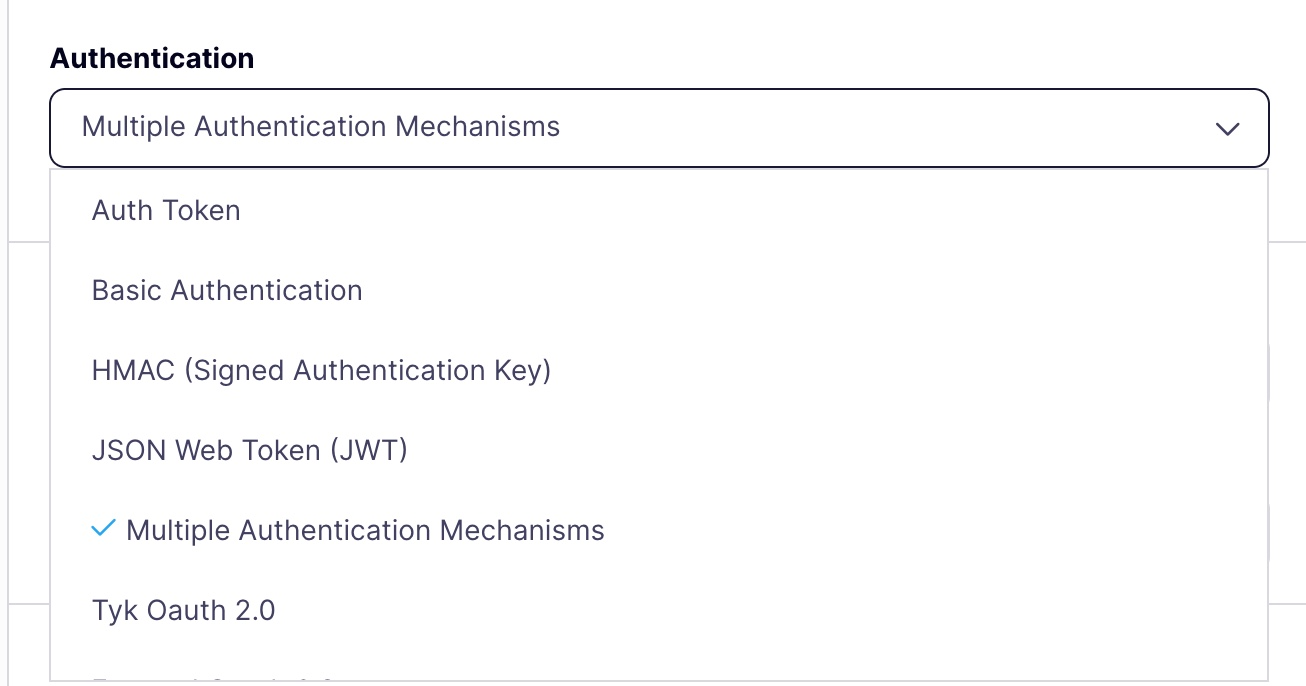
-
Select the Authentication methods you want to implement and identify the Base identity provider
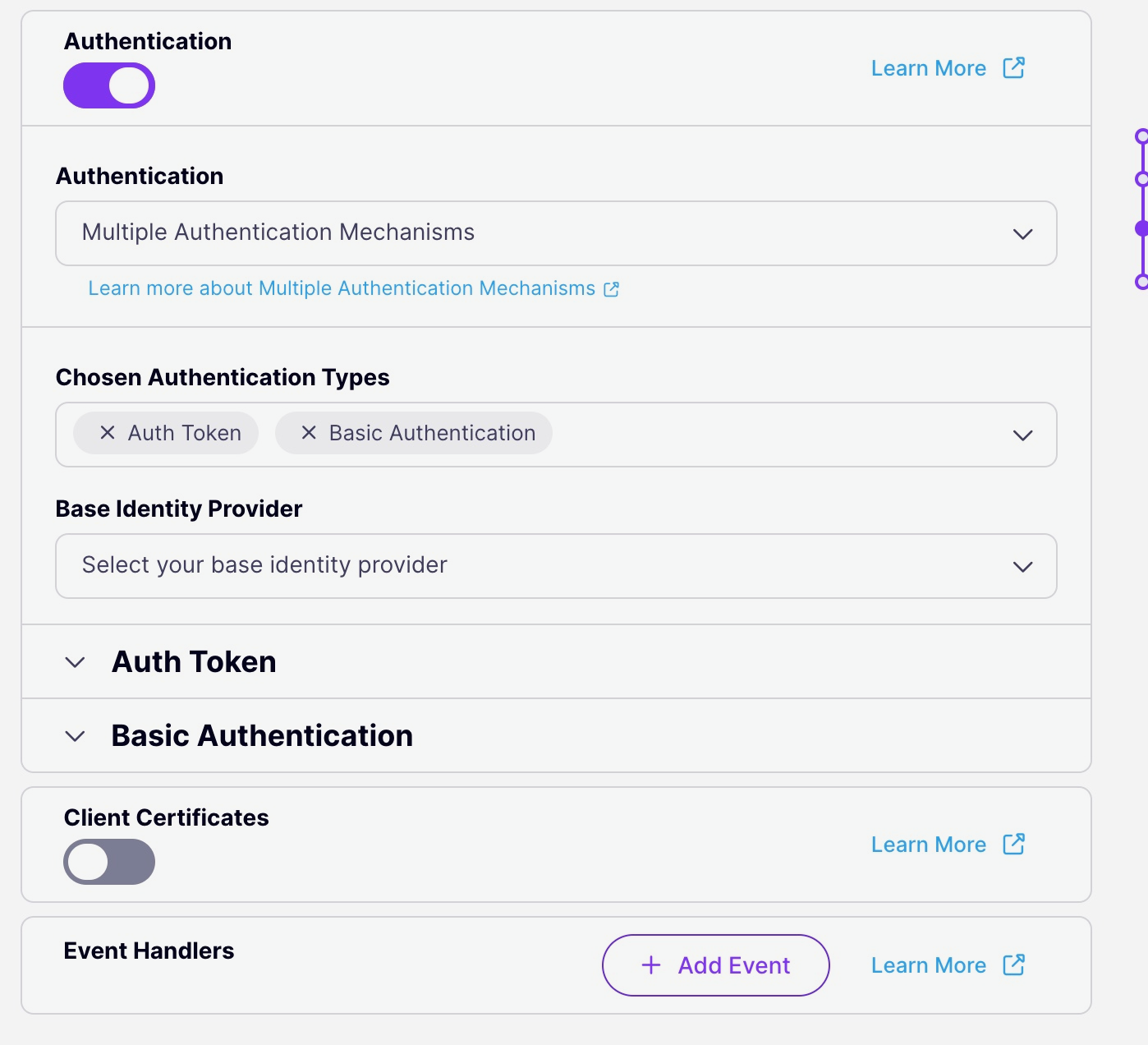
-
You can now configure each of the individual authentication methods in the usual manner using the options in the API designer.
Configuring multiple auth methods in the API definition
The OpenAPI description can define multiple securitySchemes and then lists those to be used to protect the API in the security section. The OpenAPI Specification allows multiple entries in the security section of the API description, each of which can contain one or multiple schemes.
Tyk only takes into consideration the first object in the security list. If this contains multiple schemes, then Tyk will implement these sequentially.
In the following example, the OpenAPI description includes multiple security schemes and then defines three objects in the security list:
{
...
securitySchemes: {
"auth-A": {...},
"auth-B": {...},
"auth-C": {...},
"auth-D": {...},
},
security: [
{
"auth-A": [],
"auth-C": []
},
{
"auth-B": []
},
{
"auth-D": []
}
]
}
Tyk will consider only the first entry in the security list and so will implement the auth-A and auth-B schemes.
In the Tyk Vendor Extension this would result in the following configuration:
x-tyk-api-gateway:
server:
authentication:
enabled: true,
baseIdentityProvider: "auth-A"
securitySchemes:
auth-A:
enabled: true
auth-C:
enabled: true
...
Note the presence of the baseIdentityProvider field which is required.
Using Tyk Classic APIs
To enable this mode, set the base_identity_provided_by field in your API Definitions to one of the supported chained enums below:
AuthTokenHMACKeyBasicAuthUserJWTClaimOIDCUserOAuthKeyUnsetAuth
The provider set here will then be the one that provides the session object that determines rate limits, ACL rules, and quotas.
You must also configure the authentication methods to be used in the usual manner, as described in the relevant documentation. To ensure that auth token is implemented as part of the chained authentication, you must set use_standard_auth to true.